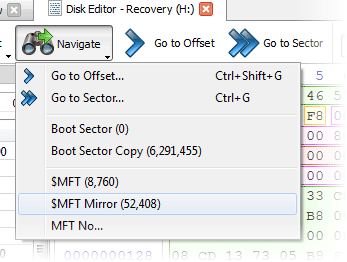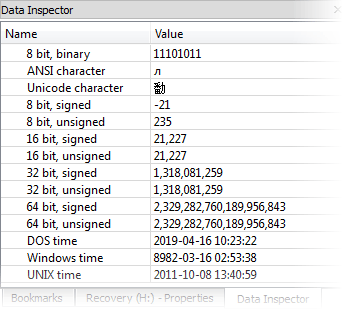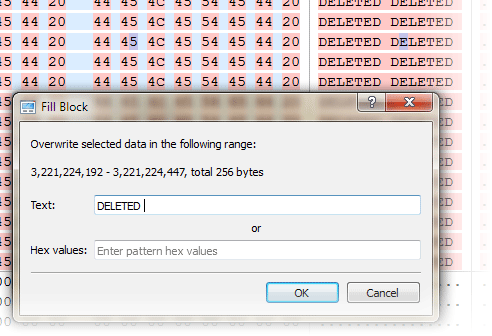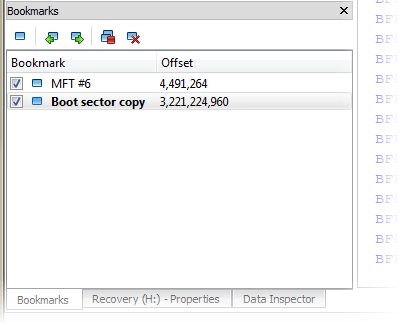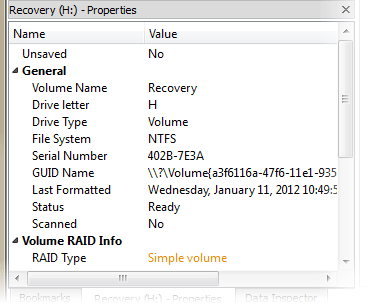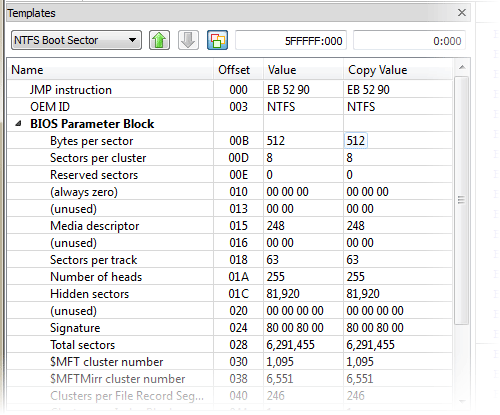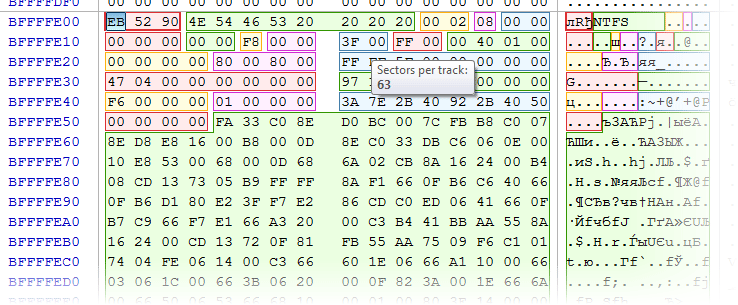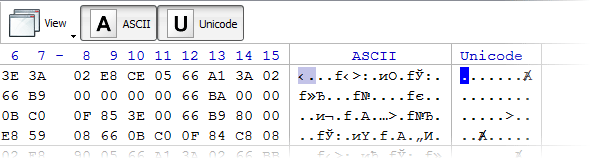Active@ Disk Editor
Low level disk editor for hard disks
Active@ Disk Editor is an advanced tool for viewing and editing of raw data (sectors) on physical hard disks.
Inspect file structures and edit data directly in volumes, partitions and files with integrated support of MBR, GPT, NTFS, FAT, exFAT, HFS+, ext2, ext3, ext4, UFS and LDM structures.
Various colorful structure templates ease data inspection and navigation. As you edit data in Hex, ASCII or Unicode pane or in Templates window, modified data is fully synchronized between views.
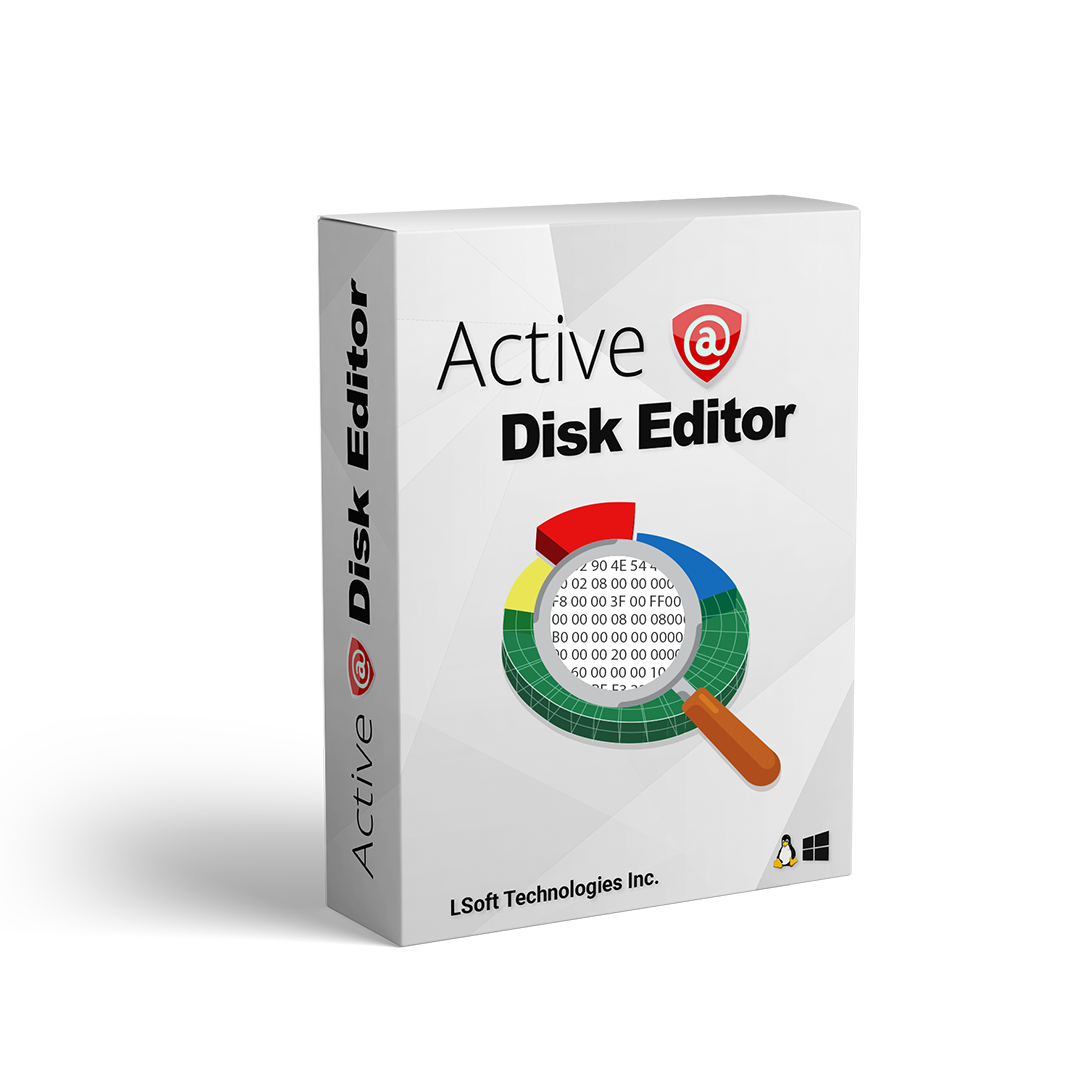
Key Features
Enhanced template view
Template view shows parsed records of the most important areas on disk, allowing easily interpretation and editing
Detailed MFT record information
MFT file record template shows data at a high level of details using multiple levels
Side-by-side Compare and Edit
Templates view automatically detects records supporting copies and shows both main and copy values allowing to compare them
Fields coloring with data in tooltips
Individual template fields are colored in hexadecimal pane giving a quick overview of all data
Extensive exFAT support
exFAT boot sector as well as all types of exFAT directory entries are supported giving you a detailed information on different exFAT structures
Fast navigation points
When Disk Editor opens an object, the most important areas are detected and automatically added to the list
Filling selection with a pattern
Besides simply zeroing an area by providing 00 as hexadecimal value you can specify any hexadecimal or text pattern for better flexibility
Unicode support
Work with hexadecimal, ASCII or Unicode representation of data
Quick Disk Info
Properties window gives a concise overview of disk or partition opened in Disk Editor
Virtual disk images
Third party disk image files such as Virtual PC Disk Image (*.vhd) or VMware Disk Image (*.vmdk) are also supported